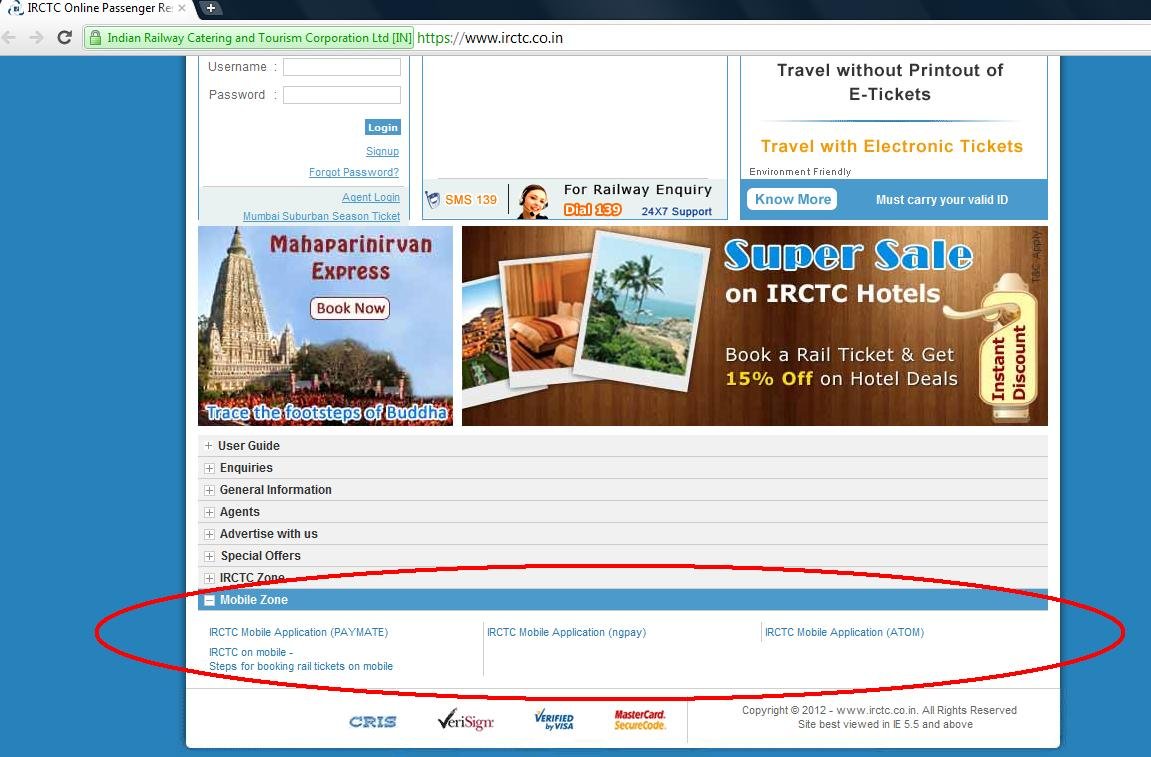IRCTC Mobile App – Book Train Tickets Using Mobile
IRCTC launches a smarter way to book tickets. Now book your rail ticket -anywhere anytime through your Mobile Phones – yes, IRCTC Mobile Booking.
IRCTC Mobile Website
IRCTC brings to you the mobile website https://www.irctc.co.in/mobile and with just a few clicks you can book your tickets using your Mobile Phones. IRCTC mobile website is convenient and easy to use, can be accessed from any browser enabled mobile having basic GPRS activated on phone.
What are the steps for getting the IRCTC mobile service on mobile?
- Register for the service.
- Download and install the IRCTCmobile on your mobile phone.
- Activate IRCTCmobile on your mobile phone.
- Your IRCTCmobile is now ready for use.
The following features are available:
Book Ticket/ Enquiry – Book tickets by providing source and destination.
Booked History – Tickets whose Date of Journey is due will be visible.
Cancel Ticket – Cancel any of the tickets whose date of journey is due.
Browse the URL using your mobile and book tickets using any of your credit/debit card for payment.
Help for booking
1. Login to URL with your existing IRCTC user id and password.
2. Fill in details for plan my travel.
3. Select the train and continue the booking.
4. Use existing passenger list on add passengers.
5. Confirm booking details and pay through Credit/debit card to get successful booking.
Why Mobile Booking?
Though we can book tickets from our mobile browser and there is no need to download any application, the applications provided by atom, ngpay and PayMate provides more security features for money transactions compared with normal web browsing through mobile. That’s why IRCTC is now coming up with these applications with the help of 3 vendors. These application can be used for other purposes like shopping, movie ticket booking, plane ticket booking ,subscriptions etc also.
Initial Hiccups:
Though three mobile payment service partners (NGPAY, ATOM and Paymate) are available, only Paymate is currently working properly to send the application to mobile.
Helpful Links: